How To Create Recycle Bin For Android Smartphone || Ak Tech Easy Tips & Tricks
I bet you all have accidentally deleted some files on your android smartphone or in the personal computer. If you are a computer user then you know about the Recycle bin. In a computer, you can recover your deleted file with Recycle Bin but you can not do this in an Android smartphone. It is very annoying when we accidentally delete some important files and there is no recycle bin for an android smartphone to restore our files.
We have to create phone recycle bin. Sometimes we delete important file like projects and seminars so we have to do all the work again.
Android device does not have this feature. So ones you delete something then the action is permanent. Today I am going to Tell you How to create recycle bin for android like Computer in Your Android smartphone.
About Recycle Bin
Before telling you how to create recycle bin for android I want to give you a short Introduction about What is Recycle Bin, for what purpose it is used and how it works?
What is Recycle Bin?
If your work on the Windows operating system then you already knew what recycle bin is. Recycle bin comes pre-installed in Computers. Recycle bin save the data from deleting permanently by saving it in a separate directory.
For What Purpose Recycle Bin is Used?
Recycle bin is a windows software which is used to save the files of a computer from permanent deletion. Recycle bin is very useful software these days. When we delete any necessary file by mistake it saves the file from permanent deletion.
How it Works?
Recycle Bin works by catching the deleted file and store it in a separate directory. We can restore the deleted file back with the help of recycle bin. But if you deleted any file by pressing Shift+Delete keys then it can not be restored.
Now let’s read how to create android recycle bin below
Methods to Create Recycle Bin For Android
There is Several methods is available to create recycle bin for android the smartphone but in this article, we are writing about the best methods to create mobile recycle bin and save your important data. So here we go
1. Using Dumpster Recycle Bin App
A dumpster is the best android app to create a recycle bin. By using this app Any photos or video files you delete in your android smartphone will go to the dumpster. You can manually delete files from Dumpster.
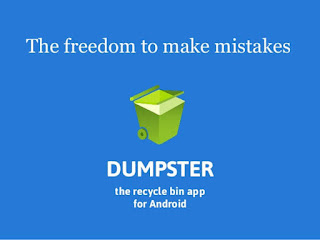
2. Using Es file Explorer Phone Recycle Bin
Dumpster Recycle Bin is only limited to photos and videos we cannot save any other files in it. So to save other types of files in your android smartphone we Recommend you Es file Explorer. With its multiple options, one of the best features of this app is it creates a Recycle Bin for Android and an awesome Explorer. Here’s the method to use Es file explorer –
Create recycle bin for android using es file explorer
Features –
3. Create Android Recycle Bin Using Recycle Bin app

Recycle Bin apps Creates a Recycle bin for an Android smartphone like windows.
To permanently remove the file Open Recycle bin app choose the file and delete it from the App. then your file is permanently deleted.
To restore the file Open android recycle bin choose the file and Click on Restore. The file is restored in its previous storage location.
If your file explorer supports it, you can send folders or multiple files to the Recycle Bin in a single selection.
So here are the top three best android apps which we can use to create recycle bin for android smartphone. These apps can help to create recycle bin in android phone. Hope you will like it. Don’t forget to share it with your friends.
I bet you all have accidentally deleted some files on your android smartphone or in the personal computer. If you are a computer user then you know about the Recycle bin. In a computer, you can recover your deleted file with Recycle Bin but you can not do this in an Android smartphone. It is very annoying when we accidentally delete some important files and there is no recycle bin for an android smartphone to restore our files.
We have to create phone recycle bin. Sometimes we delete important file like projects and seminars so we have to do all the work again.
Android device does not have this feature. So ones you delete something then the action is permanent. Today I am going to Tell you How to create recycle bin for android like Computer in Your Android smartphone.
About Recycle Bin
Before telling you how to create recycle bin for android I want to give you a short Introduction about What is Recycle Bin, for what purpose it is used and how it works?
What is Recycle Bin?
If your work on the Windows operating system then you already knew what recycle bin is. Recycle bin comes pre-installed in Computers. Recycle bin save the data from deleting permanently by saving it in a separate directory.
For What Purpose Recycle Bin is Used?
Recycle bin is a windows software which is used to save the files of a computer from permanent deletion. Recycle bin is very useful software these days. When we delete any necessary file by mistake it saves the file from permanent deletion.
How it Works?
Recycle Bin works by catching the deleted file and store it in a separate directory. We can restore the deleted file back with the help of recycle bin. But if you deleted any file by pressing Shift+Delete keys then it can not be restored.
Now let’s read how to create android recycle bin below
Methods to Create Recycle Bin For Android
There is Several methods is available to create recycle bin for android the smartphone but in this article, we are writing about the best methods to create mobile recycle bin and save your important data. So here we go
1. Using Dumpster Recycle Bin App
A dumpster is the best android app to create a recycle bin. By using this app Any photos or video files you delete in your android smartphone will go to the dumpster. You can manually delete files from Dumpster.
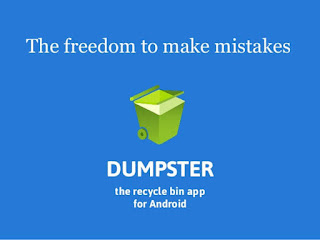
- Download Dumpster app.
- Install and Open the app.
- After opening the app click on Accept The terms and conditions.
- Now select which type of apps you want to save in Dumpster Recycle Bin.
- Click on Next Button
- Done!! your phone recycle bin is fully setup
- Features –
- We can schedule auto clean time in dumpster app.
- We can manually delete files from Dumpster.
- single Click restore.
- You can preview all deleted apps
- No root required
- You can use the full storage of your android smartphone in Dumpster Recycle Bin.
2. Using Es file Explorer Phone Recycle Bin
Dumpster Recycle Bin is only limited to photos and videos we cannot save any other files in it. So to save other types of files in your android smartphone we Recommend you Es file Explorer. With its multiple options, one of the best features of this app is it creates a Recycle Bin for Android and an awesome Explorer. Here’s the method to use Es file explorer –
Create recycle bin for android using es file explorer
- Download Es file explorer from play store.
- Install and Open the app.
- Click on the menu in the upper left corner.
- Go to Tools and Enable Recycle Bin and Show hidden Files feature.
- After doing these steps in file Explorer you can find a file named – .estrongs in this folder you can find recycle where you can find all deleted files.
- To restore any file just long press the file and click on the restore button.
- The deleted file will automatically be saved in its original location.
- Done!! Phone Recycle bin Created
Features –
- No root required
- It’s a free application
- you can use Full mobile storage
- You can restore or manually delete files anytime
- Create recycle Bin for android free of cost
3. Create Android Recycle Bin Using Recycle Bin app

Recycle Bin apps Creates a Recycle bin for an Android smartphone like windows.
Download Recycle Bin app and Install.To Send Files to Recycle Bin, While deleting any file Select the file open with ‘Recycle bin’. Then the File automatically goes to android recycle bin app.
To permanently remove the file Open Recycle bin app choose the file and delete it from the App. then your file is permanently deleted.
To restore the file Open android recycle bin choose the file and Click on Restore. The file is restored in its previous storage location.
If your file explorer supports it, you can send folders or multiple files to the Recycle Bin in a single selection.
So here are the top three best android apps which we can use to create recycle bin for android smartphone. These apps can help to create recycle bin in android phone. Hope you will like it. Don’t forget to share it with your friends.


Comments
Post a Comment